Free
Roblox
Build virtual worlds in this game
Sometimes you want to email your friends pictures, post images on your website, or upload them to your iPod. In all cases, the images are too big.
You need to reduce them, but resizing and renaming images takes too long. Why spend valuable time altering each image by hand?
Use Sizerox to resize and rename hundreds or thousands of images with a single "Drag and Drop".Sizerox is an application that resizes your "JPEG", "TIFF" or "PNG" images and saves them as "JPEG". You can easily resize and rename your images from your digital camera or scanner to send them with e-mails, to use them on the web or to upload them to your iPod.
Sizerox uses Apple Quicktime to save the resized images, so the quality of the resized images is always high. Sizerox supports "Drag and Drop".Drop as many image files as you want or a folder that contains hundreds or thousands of images to the main window as well as to the application icon to resize the images.
You don't need anymore to alter each image by hand.
When you drop images on the Sizerox application icon, Sizerox will start up and will immediately begin the job.If the checkbox "Quit after Job" is checked in the preferences, Sizerox will quit automatically after the job is finished. You can use the powerful Renamer engine to rename the images while resizing them.

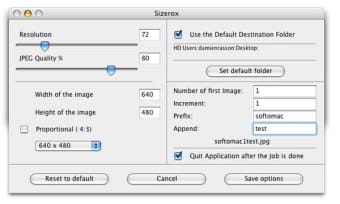
Trial version
1.4.3
Mac
Mac OS X
English
1.1K
8.98 MB
Have you tried Sizerox? Be the first to leave your opinion!
Download Adobe Photoshop for Mac : A powerful graphics and photo editor
Origin for Mac: Essential Gaming Platform
ImageJ: A Versatile Photography Tool for Mac
Scan with ease using this free tool
Enhance Your Photos with Topaz Gigapixel AI
Download Adobe Photoshop for Mac : A powerful graphics and photo editor
Comprehensive Update for Adobe Photoshop on Mac
Origin for Mac: Essential Gaming Platform
Free Reference Manager and Social Media For Researchers
Unleash your creativity with Adobe Photoshop Lightroom for Mac
Convert Images on the Fly
A free program for Mac, by MacSonik Software.
Intuitive and User-Friendly Image Editor and Converter

High-end scanning and image optimization
Menu Bar Utility For Quickly Editing Images
Comprehensive Document Creation with QuarkXPress
ArtMatic Voyager: A Free Multimedia Photography Tool
Free App for Shutterbugs
All Image Editors Turned into Extensions
Intuitive Software Application to Brand and Watermark Images
Change the colours in your photos
Decide Who Gets to See Photos on Your Phone





